[Updated] Google Chrome 74 finally here with Dark Mode for Windows 10
Updated on 3rd May 2019
Complete Dark mode roll out started on 3 May 2019
Originally posted on 24 April 2019
The title, I put on to this post is true but is actually not. Google Chrome 73 released a week ago supposed to have dark mode for all platforms but given to only MacOs. Now Chrome 74 rolled out started with unfinished dark mode to market. Let's see how to get it....
Complete Dark mode roll out started on 3 May 2019
Originally posted on 24 April 2019
The title, I put on to this post is true but is actually not. Google Chrome 73 released a week ago supposed to have dark mode for all platforms but given to only MacOs. Now Chrome 74 rolled out started with unfinished dark mode to market. Let's see how to get it....
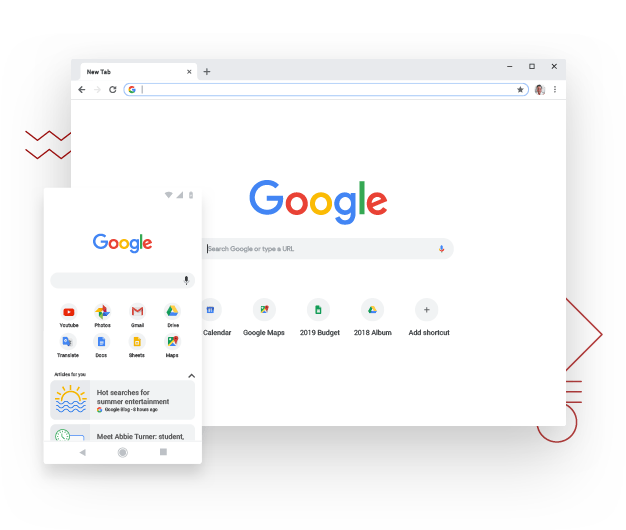
Google rolled out the dark mode for limited number of users as they stated. But with some tweaks you can still get dark mode.
First ensure that you are running Windows 10 v1809 aka October 2018 update and with dark as default app mode. Update the Google Chrome to latest version by navigating to 3 dot menu > Help > About Google Chrome.
In case you already got the dark mode, you are lucky to go. If that doesn't give any result, keep scrolling.
Search Google Chrome in the Windows Search and find the Application, Right Click on it and click on open file location.
There you can see a start menu's Chrome Shortcut. Right click on it and open properties. Now modify the Target String from "C:\Program Files (x86)\Google\Chrome\Application\chrome.exe" to "C:\Program Files (x86)\Google\Chrome\Application\chrome.exe" --force-dark-mode . Replace Taskbar shortcut with the modified shortcut.
Now with relaunching the Chrome you will get the dark mode...
In case you want to go back to original settings and want to wait for actual arrival of the feature, revert back the changes you have done. That's it.









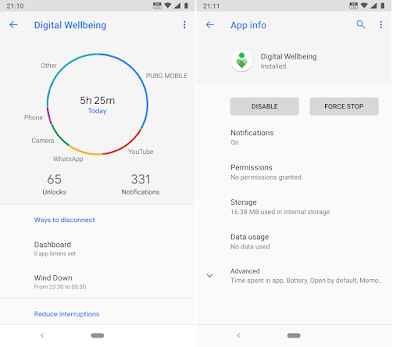
It is cool having dark mode since some times I also think that I want dark background while using Chrome. I this feature is good but waiting for actual feature to go back is little worrisome😋
ReplyDelete