[Guide]: Give Unified Look to your Windows Settings Panel (Windows 10 Version 1903 only)
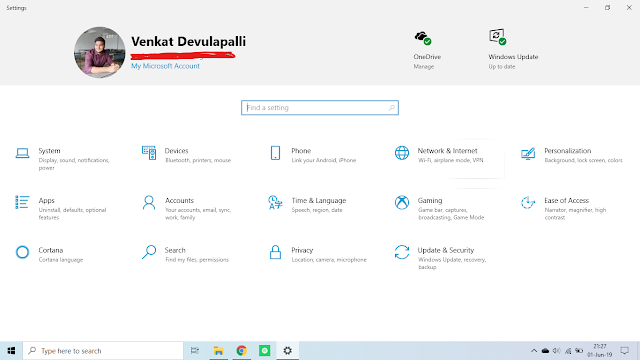
Thanks to Riverar to develop prerelease feature extension to the present version of Windows. The New Settings Panel haven't changed much, but you will able to change it using some tweaks to look like this. To get this navigate to this github page and download necessary files applies to your appropriate architecture 64(x64) or 32(x86) bit and then Extract them and open Command Prompt as Administrator and Navigate to the Specific Directory where the files are located in my case on my desktop folder. Once you navigated enter the following command without Quotes: "mach2 enable 18299130" That's pretty much it. You will get a message ok and Restart your Settings Panel. Any issues in this? Let me know in the comment section below...