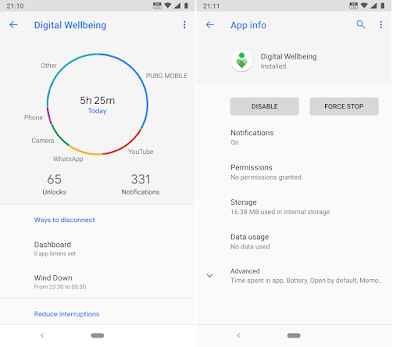Tutorial: How to Install Windows 10 using ISO (From Windows 10)

In this tutorial i will show how to upgrade to Windows 10 using ISO file. I am upgrading from Windows 10 Pro Version 1809. While upgrading through ISO, USB or Media Creation Tool You will be upgraded to Windows 10 Pro if you are moving from Home Edition. So make sure you are on genuine Windows 10 with Home Licence. Disclaimer: While following this tutorial you may loose your personal files and data in your machine, It is recommended to backup whole your data and then proceed with Windows 10 upgrade. Important: It is must to have Genuine Copy of Windows 10 (Digital Licence) in your machine otherwise you are going to loose even your existing Key Manageable Windows 10. There are so many ways you can Upgrade to Windows 10, By Media Creation tool, if you are from previous versions of windows 7, 8 or 8.1; Install from Bootable Flash Drive, if your machine have DOS & Direct ISO install, if you are from Windows 10. Another way is from Update Assistant and is not r